# Copy a page path and URL to the clipboard
Click the icon next to the page title to copy the page path and/or URL. This is useful for sharing page content with others or inserting links within a page.
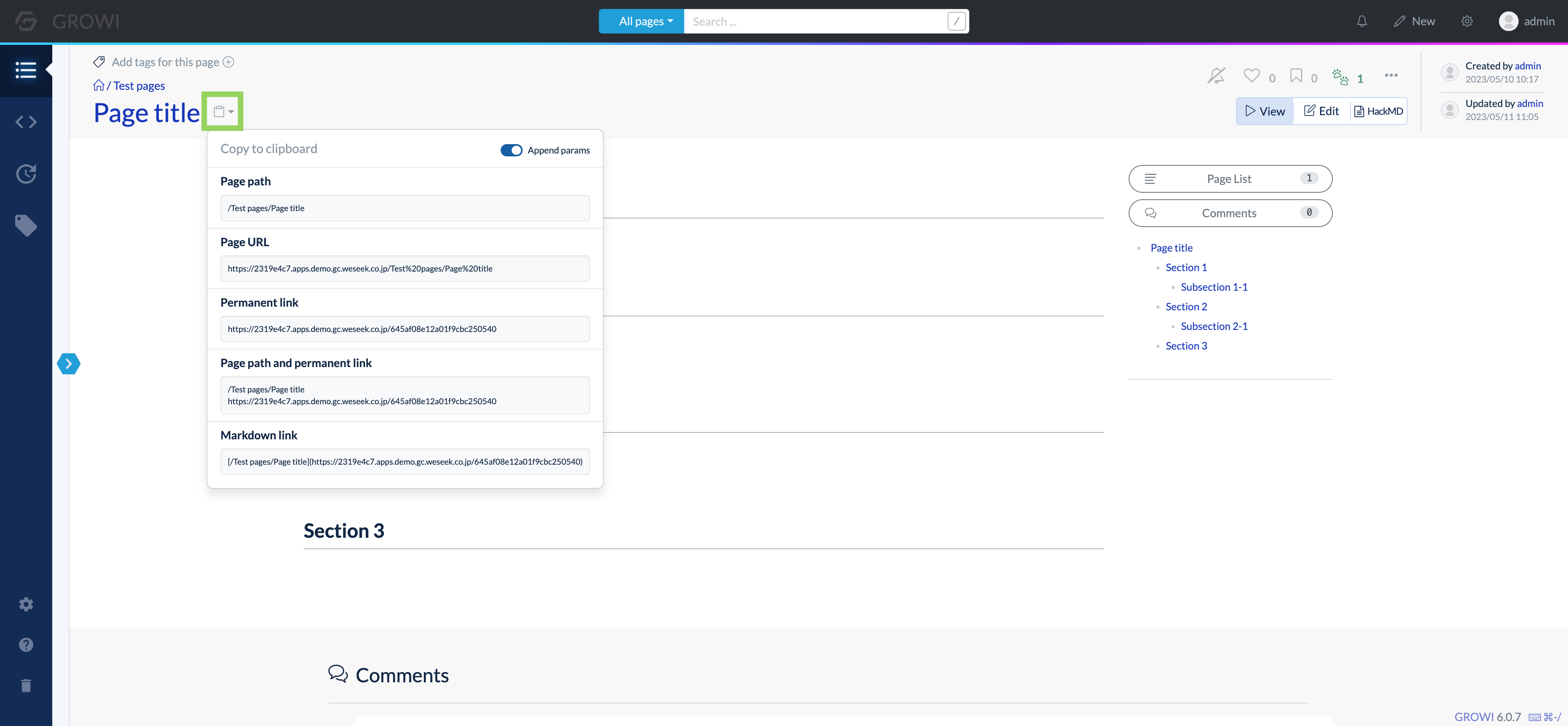
- Page path
- Copy the page path
- Page URL
- Copy the page URL
- Permanent link
- Copy the permanent link
- Page path and permanent link
- Copy both the page path and the permanent link
- Markdown link
- Copy the page path and URL in Markdown format
TIP
The page URL consists of the domain and page path, so if the page name is changed, the page URL will also change. If you want to use links continuously, such as links in a page, please use a permanent link, which is not affected by page updates.