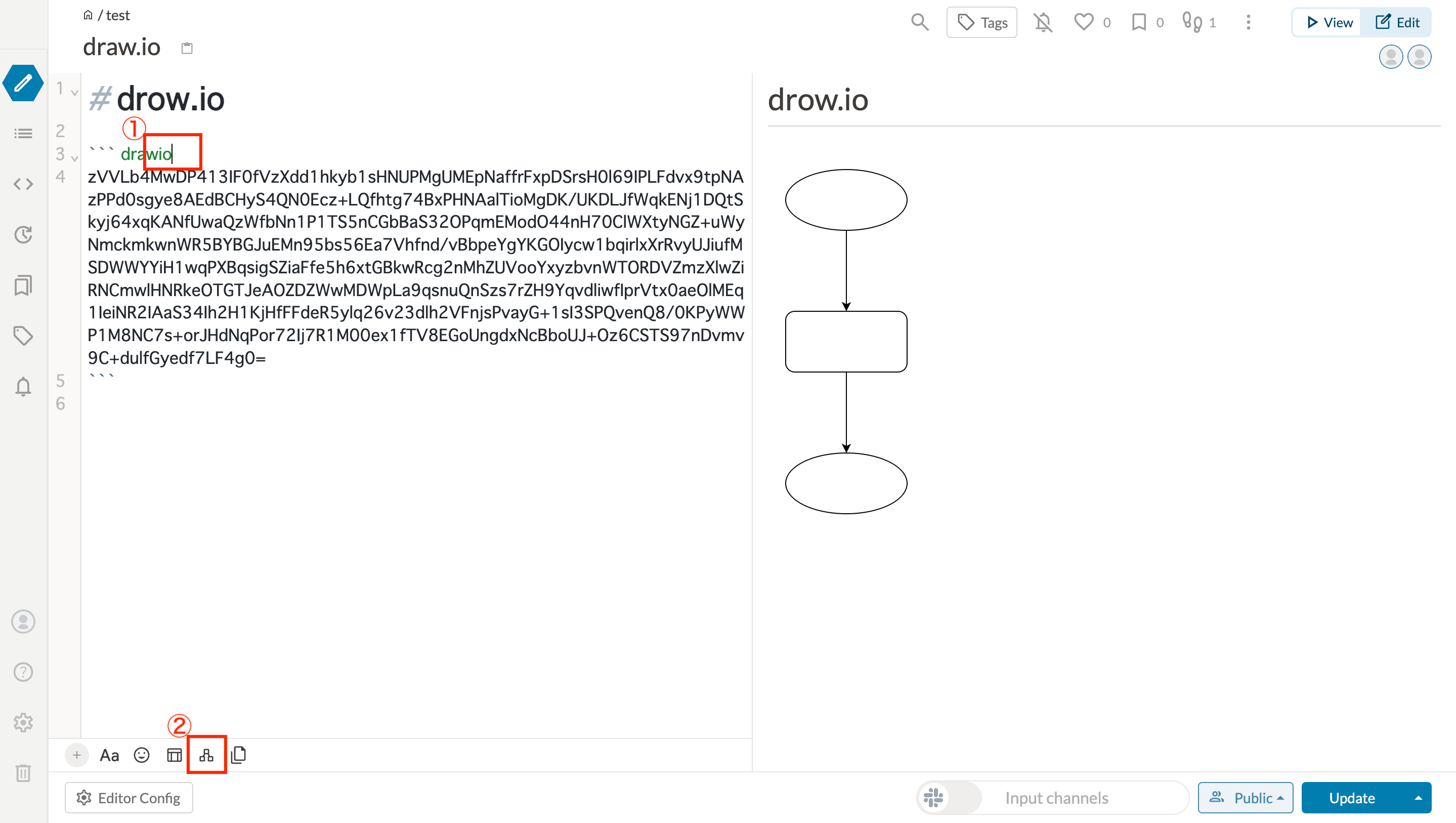# Create diagrams using draw.io
GROWI allows you to create a variety of diagrams using draw.io.
draw.io (opens new window) is a free drawing tool that allows you to intuitively create mock-ups, flowcharts, network diagrams, etc.
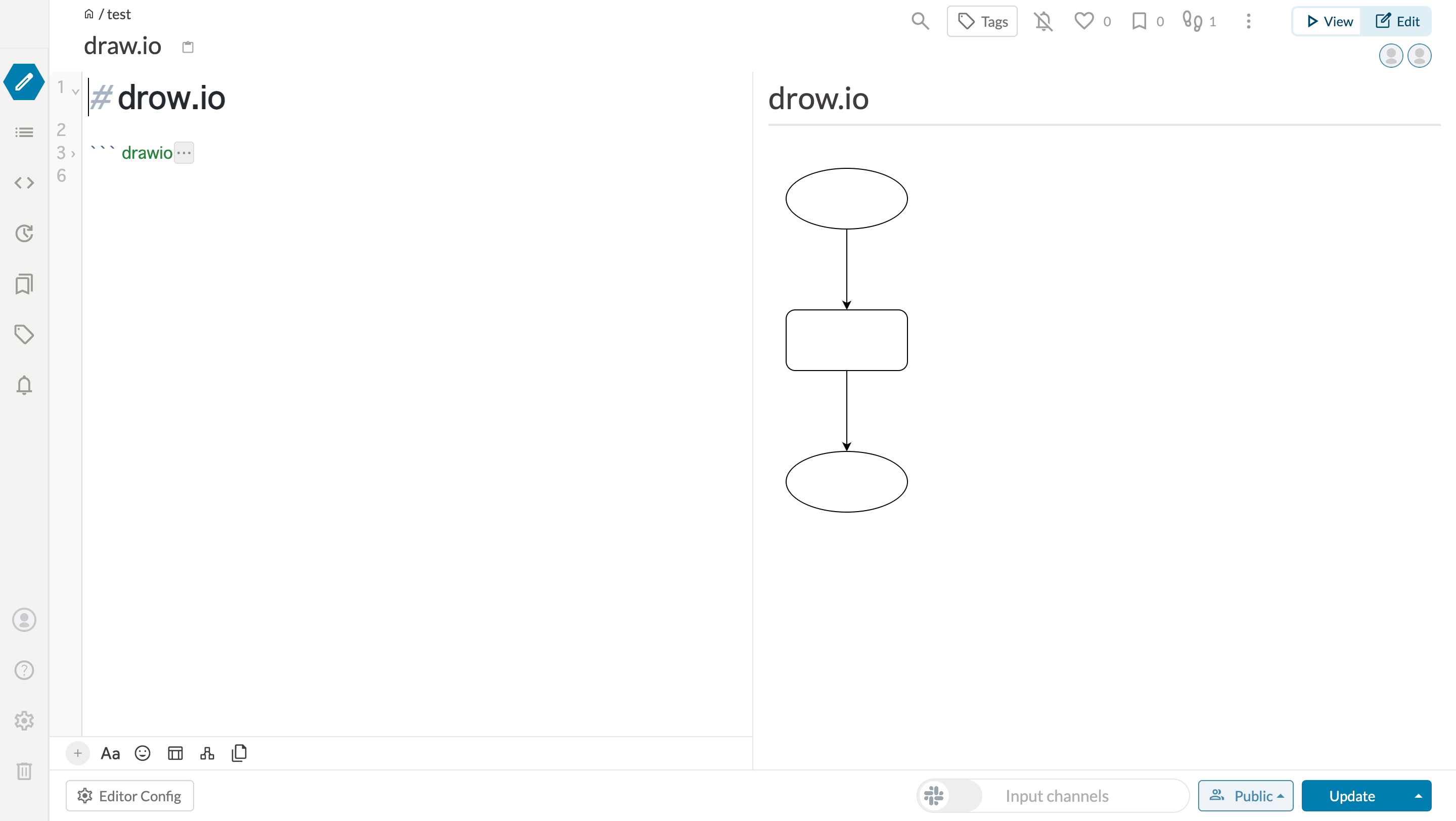
# Insert a diagram
- Click the flowchart icon on the toolbar to open the draw.io editor.
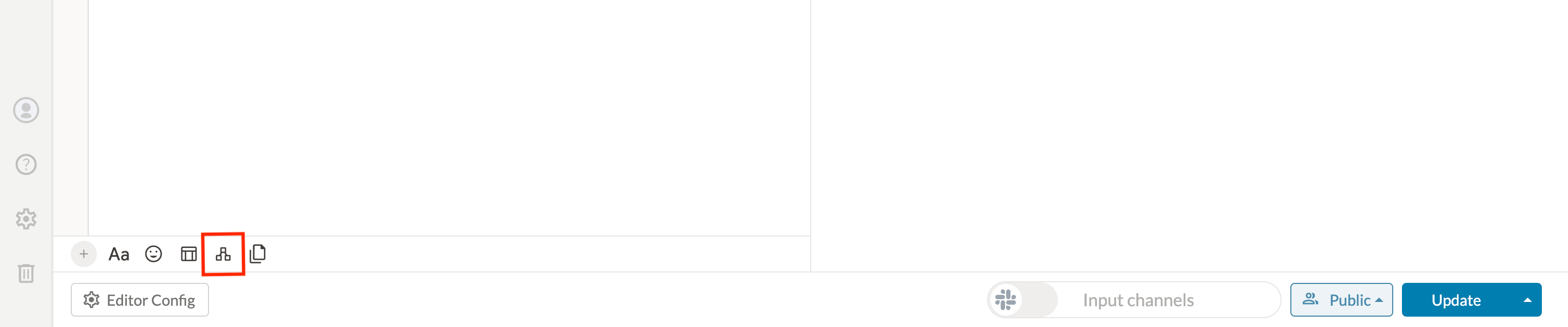
- Click the Save button in the upper right corner of the screen to insert the diagram.
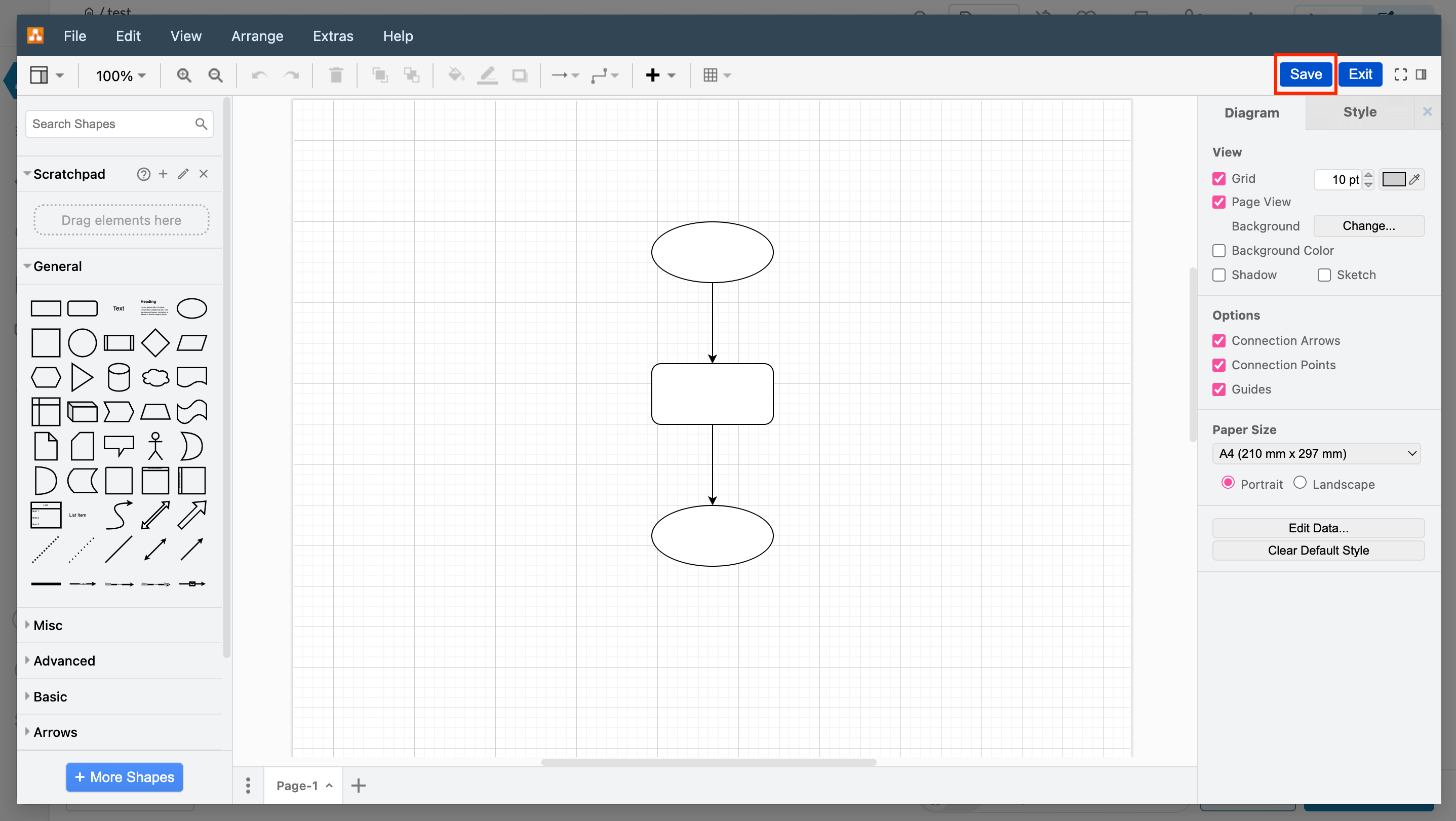
# Edit an already inserted diagram
# Edit in view mode
You can edit a diagram by hovering the cursor over it and clicking the Edit button that appears in the upper right corner.
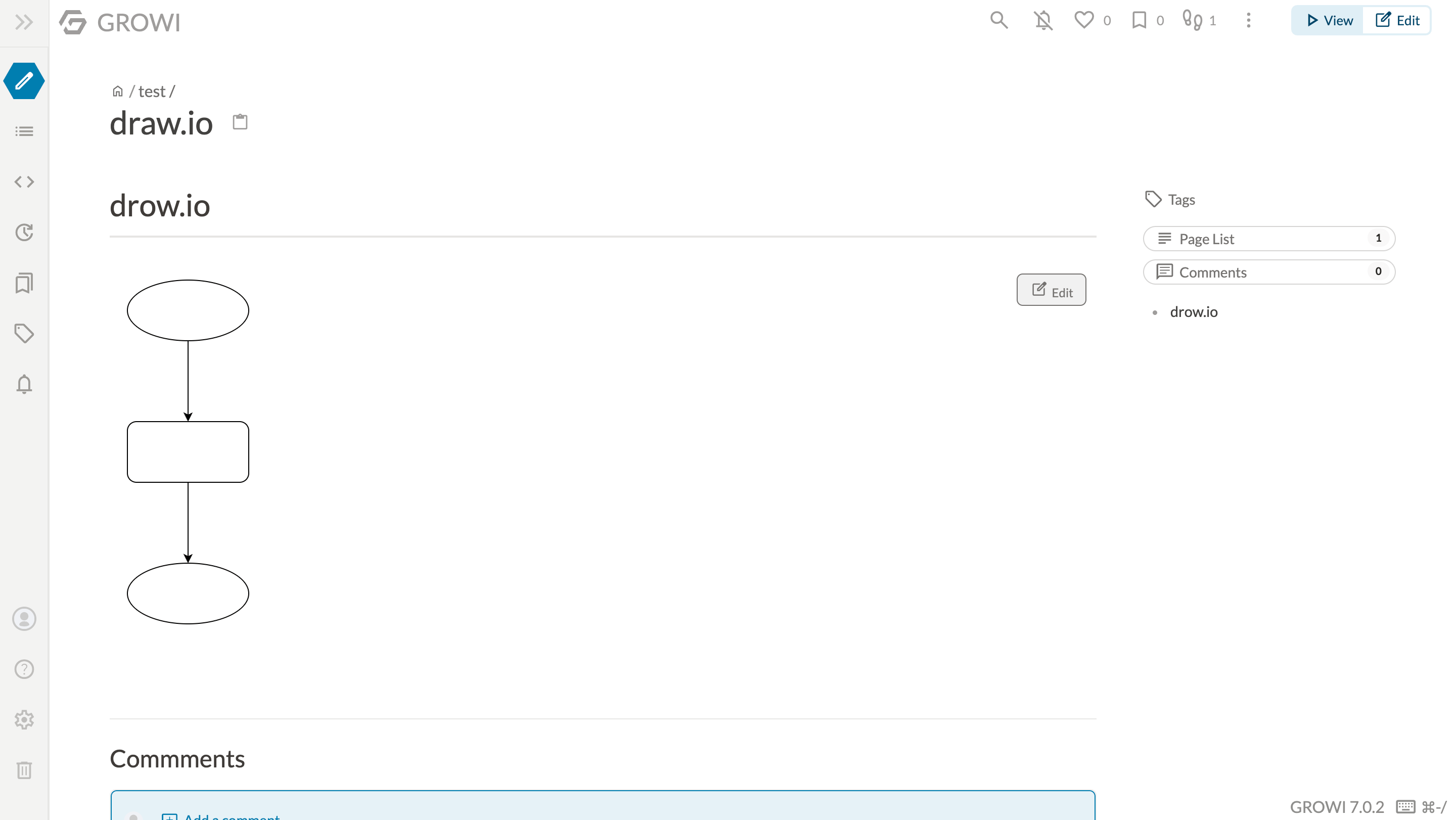
# Edit in edit mode
You can edit it by pressing the flowchart icon on the toolbar with the cursor over the ```drawio ``` block.