# Render a page list using the lsx
lsx can render a list of pages that exist under a specific page.
For example, if you write $lsx() on a page, you can render a list of pages under that page as shown in the image.
This is useful when you want to list shortcuts to multiple pages.
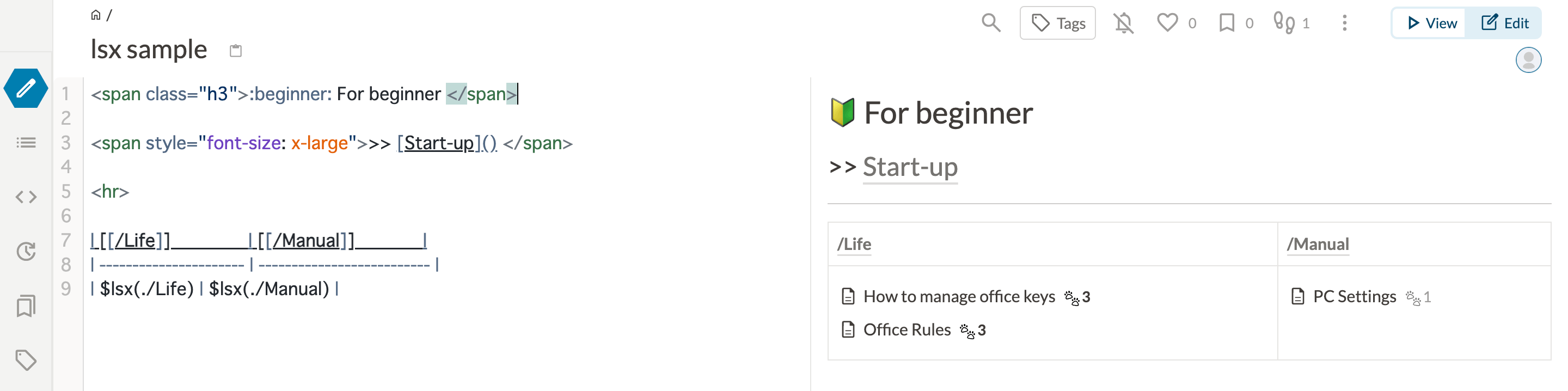
# Render a page list under the specified page
There are two ways to specify a page: absolute path from the root page or relative path from the page being edited.
If you specify a page that does not exist, an error message like $lsx(/sample) has no contents will be displayed.
$lsx(/user)render a page list of the main page's direct child called "user".$lsx (./sample)render a page list under the current page's child called "sample".
# Setting options
The lsx has many option settings. To set multiple options, separate each one with a comma as follows: $lsx(/page, depth=1, sort=createdAt, reverse=true).
# List of options
| Parameter name | Default value | Explanation | Additional details |
|---|---|---|---|
| num | 50 | Specify the number of pages | num option details |
| depth | not set | Specify the maximum depth | depth option details |
| sort | path | Specify page sort order | sort option details |
| reverse | false | Reverse the order of pages | reverse option details |
| filter | not set | Filter pages | filter option details |
| except | not set | Exclude pages | except option details |
# num
You can specify the number of pages to render. The default value is 50.
$lsx(num=N): Renders N pages, where N is a natural number.- You can use
:or+to control the pages to render.$lsx(num=1:10): Render pages 1st through 10th.$lsx(num=2:): Render pages from the 2nd to the last.$lsx(num=5+2): Render pages from the 5th to the next 2 (5th,6th,7th).
# depth
You can specify the maximum depth of the hierarchy to render. By default, all existing pages are rendered.
$lsx(depth=N): Render pages down N levels starting from the current page or the specified page.- You can use
:or+o control the pages to be render.$lsx(depth=2:3): Render pages 2 to 3 levels down.$lsx(depth=2:): Render pages from the 2 level to the lowest level.$lsx(depth=1+2): Render pages from 1 level down to the next 2 levels (1,2,3 levels).
# sort
The order of the page list can be specified as follows:
$lsx(sort=path)(default) : Render pages in order of page name (ascending order of page name character code).$lsx(sort=createdAt): Render in ascending order of creation date (oldest first).$lsx(sort=updatedAt): Render in ascending order of last modified date (oldest first).
# reverse
Reverse the render order.
$lsx(sort=updatedAt, reverse=true): Render in descending order of last modified date (oldest first).
# filter
You can filter the render pages by the string contained in the page name. Filter's match type is partial match.
$lsx(filter=2023): Only pages with2023in the page name will be render.
# except
You can exclude pages from the output based on strings contained in the page name. The except match type is partial match.
$lsx(except=2025): Only pages that do not contain2025in their page name will be displayed.