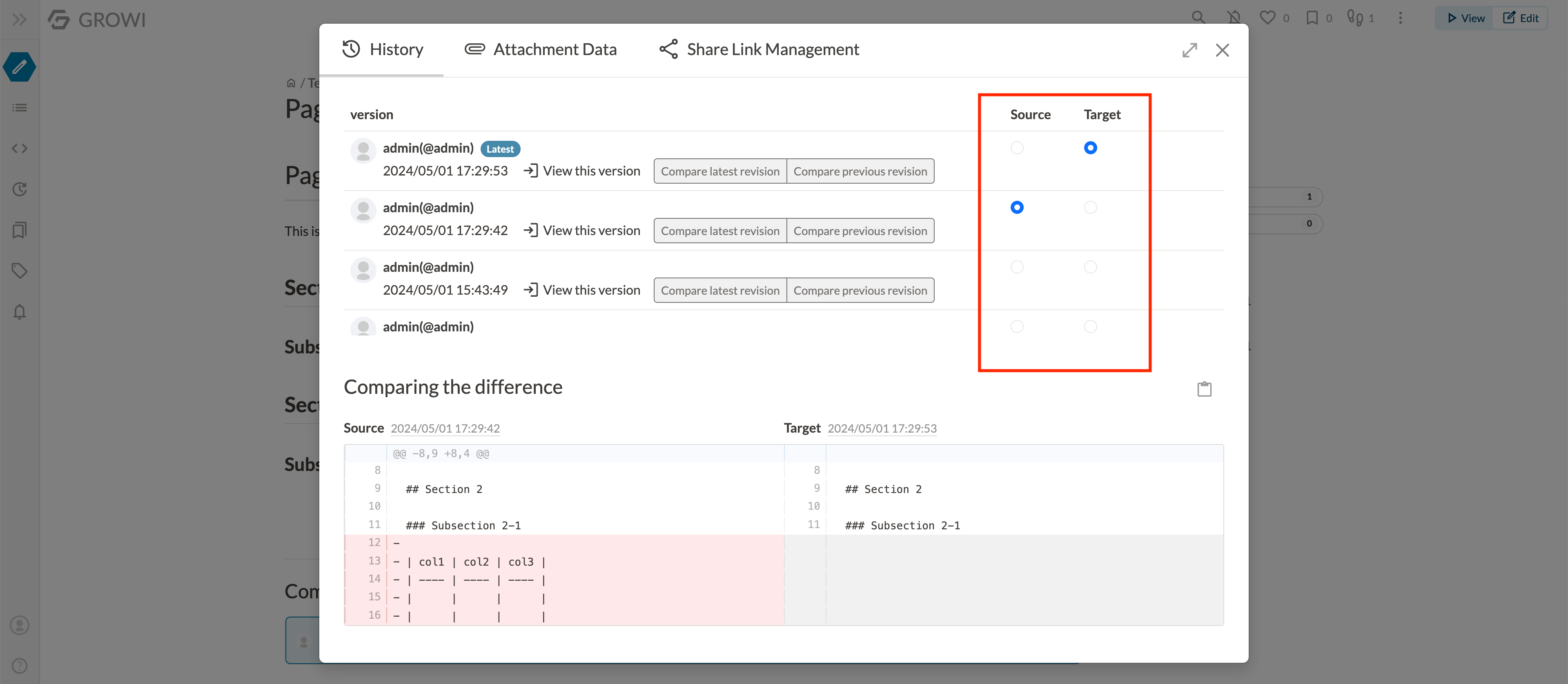# View the history of page updates
GROWI makes it easy to view the update history, past versions, and differences between versions.
# View past versions
- Click the three dot leader of the page tool button and select "History".
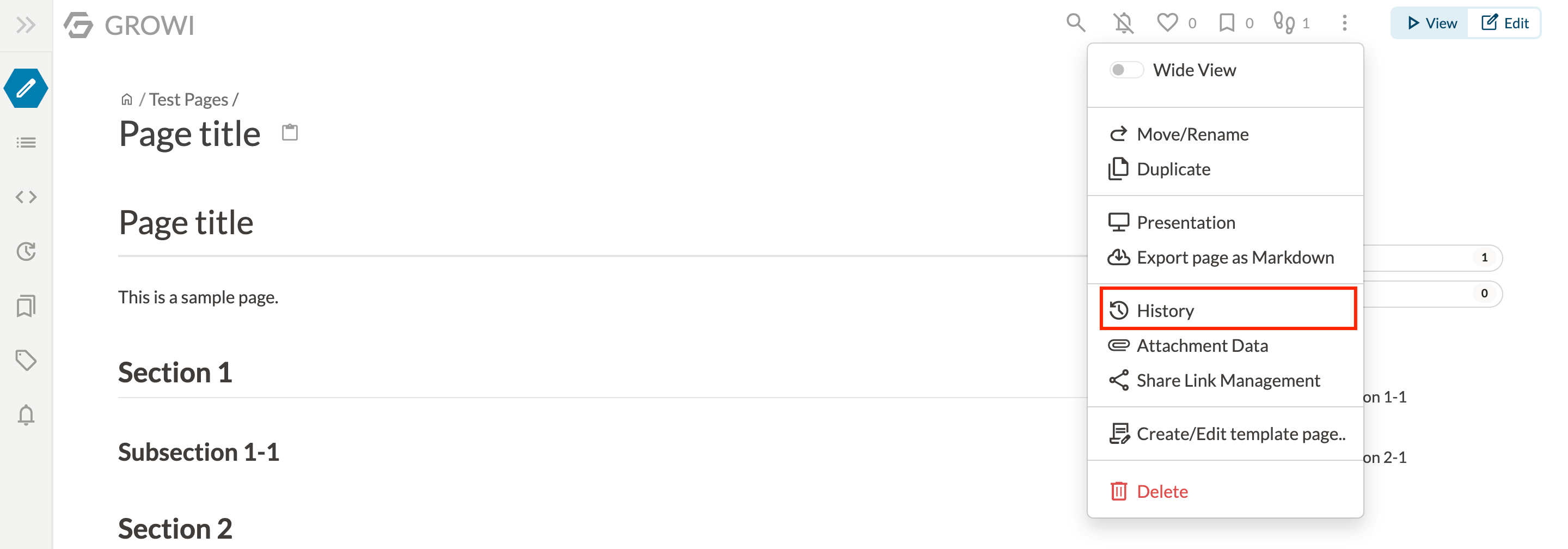
- Click "View this version" of the version you want to view.
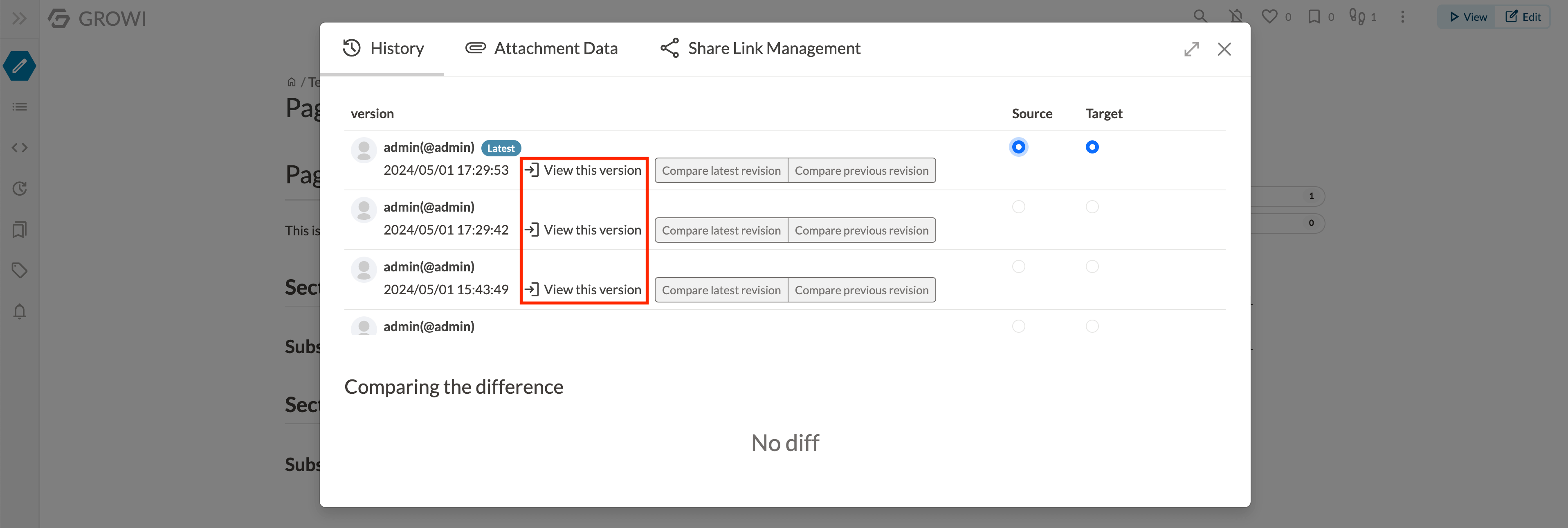
# View differences between versions
- Click the three dot leader of the page tool button and select "History".
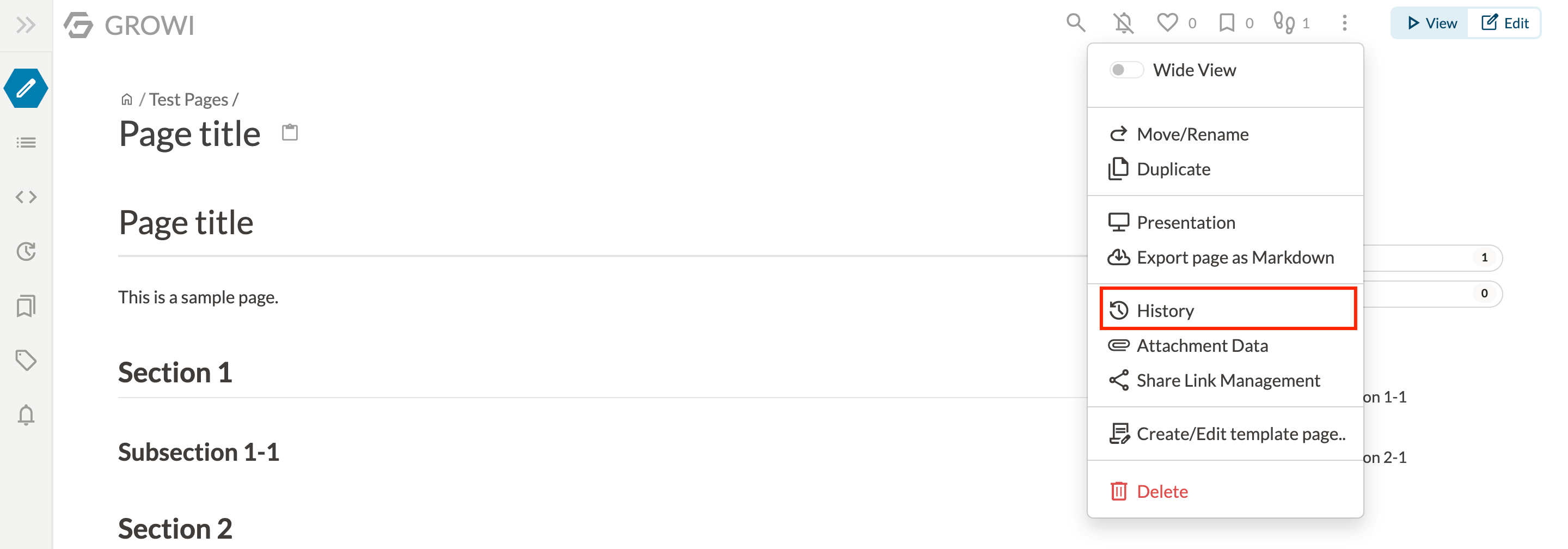
- Select the source and target of the version you want to check for differences.
You can easily set the source and target by using the "Compare latest revision" and "Compare previous revision" buttons.