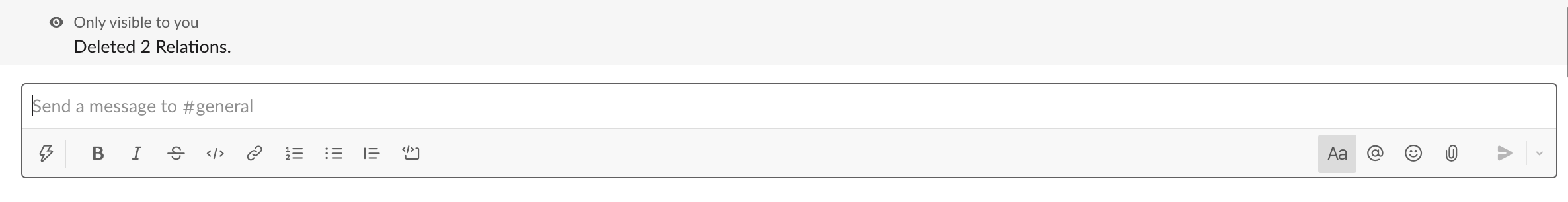# Slack Integration
GROWI can be integrated with Slack to perform various commands. See Admin Guide for details on how to configure.
# What you can do with a Slack bot?
# Help command
Entering
/growi helpwill display a list of commands that can be used with the GROWI bot.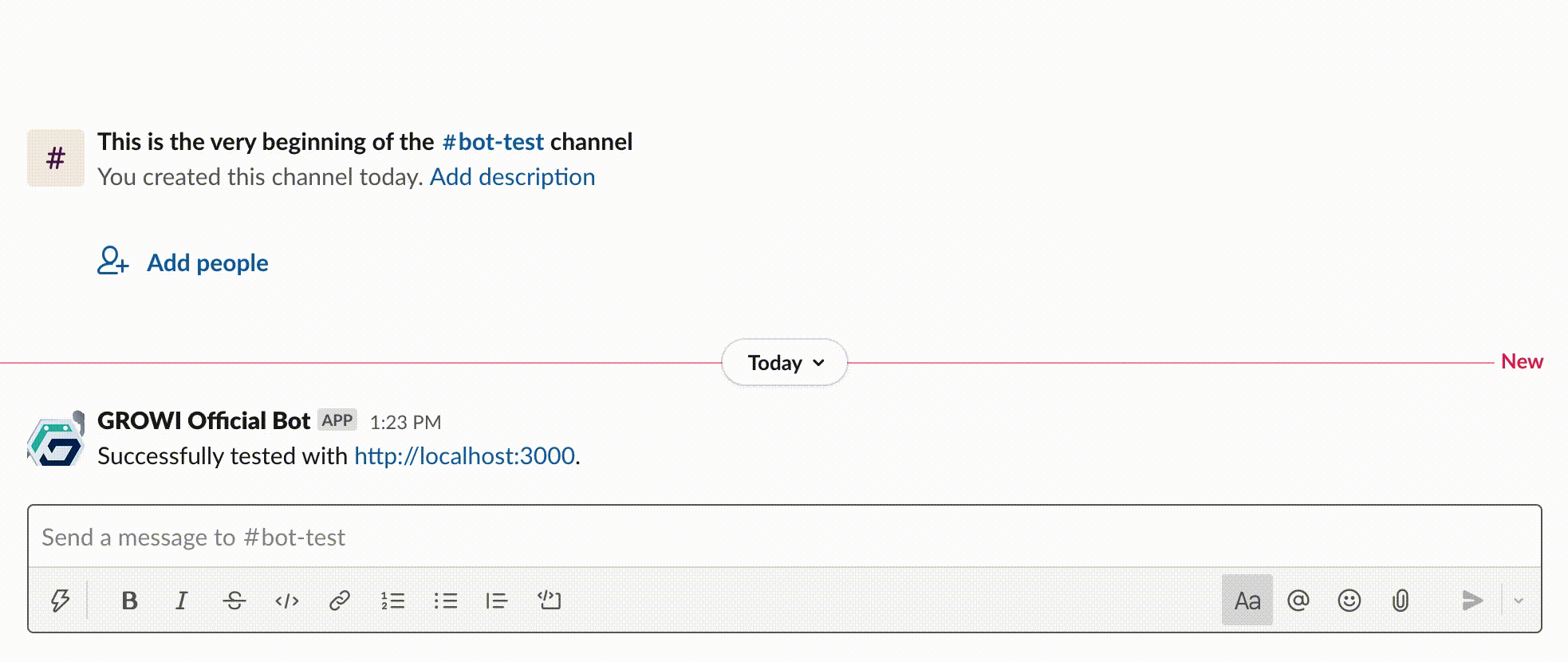
# Create a page
Entering
/growi notewill create a new page in GROWI.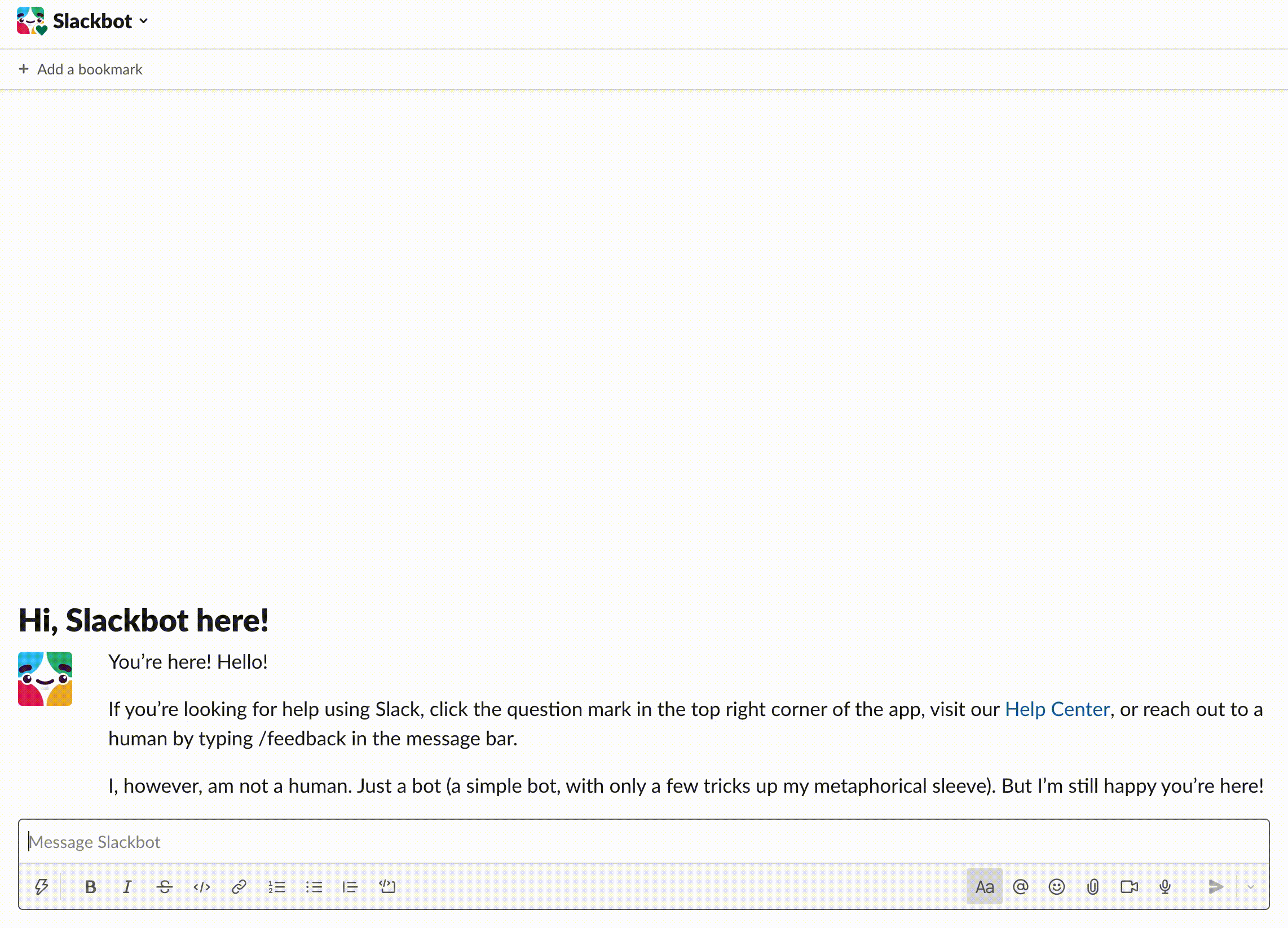
# Full-text search in a workspace
If you input
/growi search [keyword(s)], the search results will be displayed.e.g.
/growi search example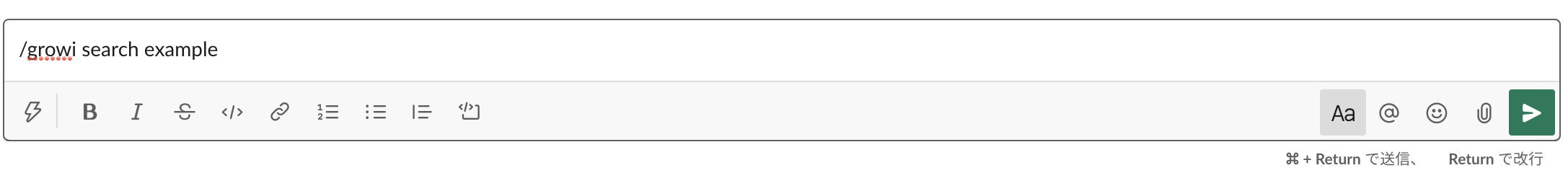
Search results.
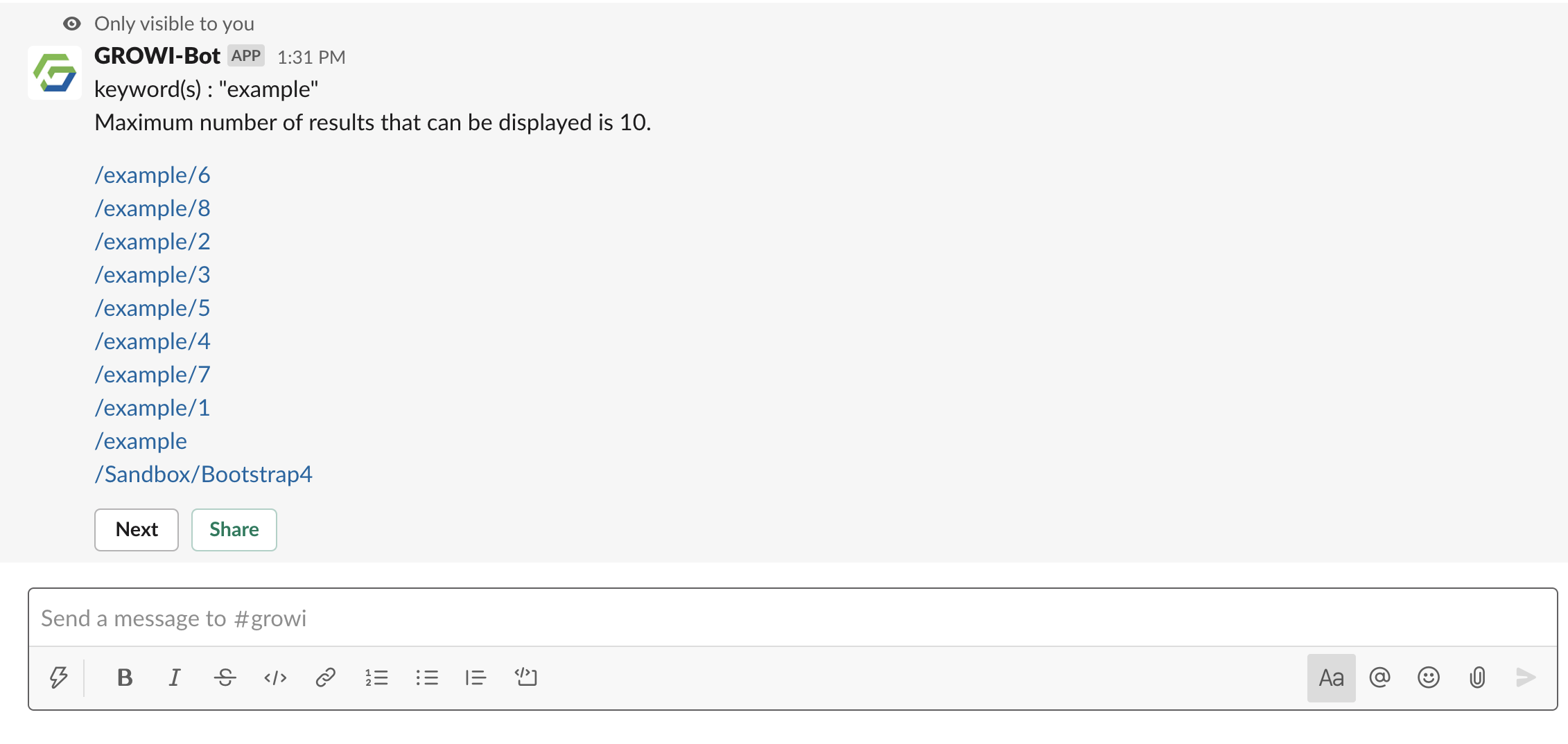
Click the Next button to display the next search result.
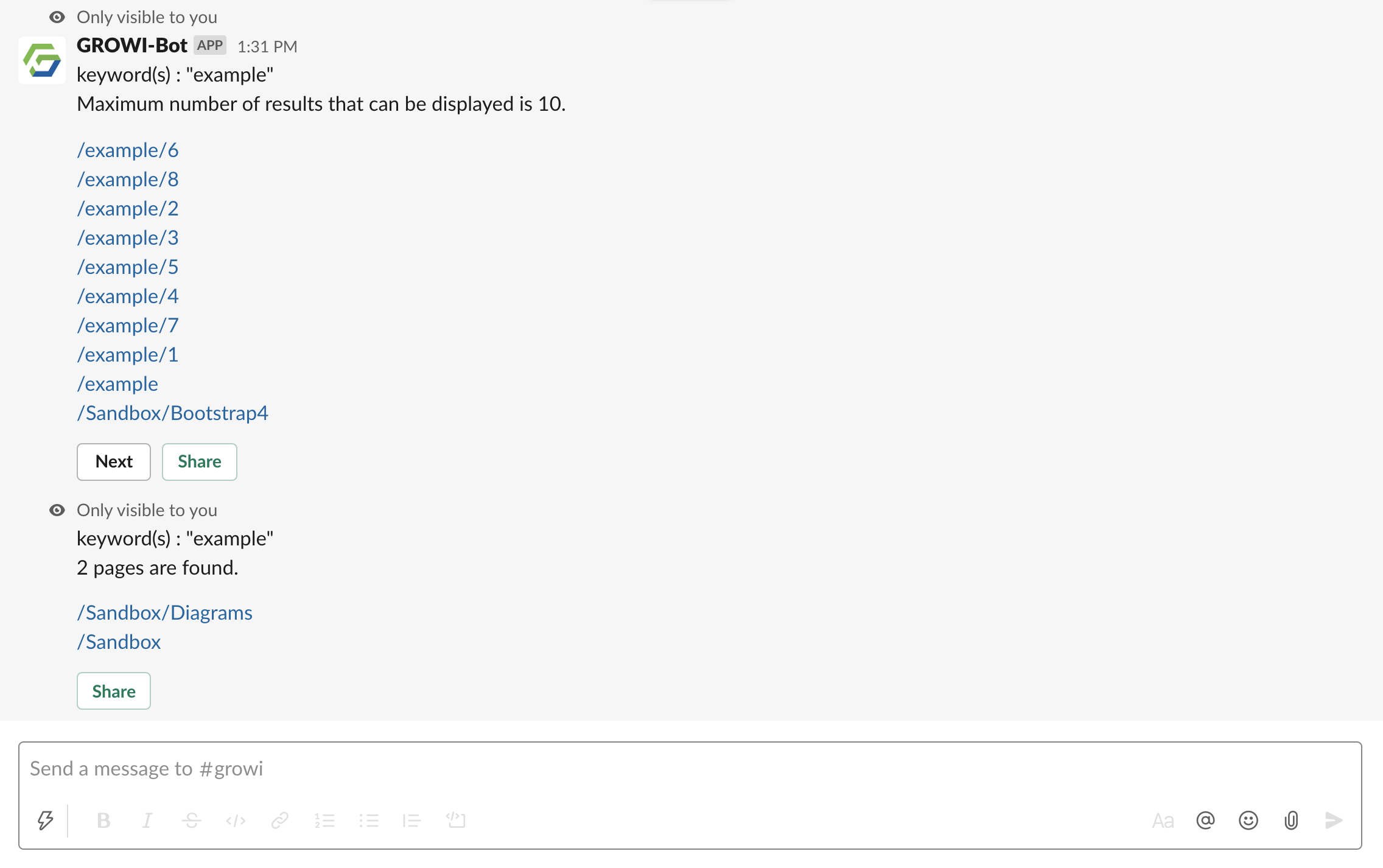
Click the Share button to share it within the channel.
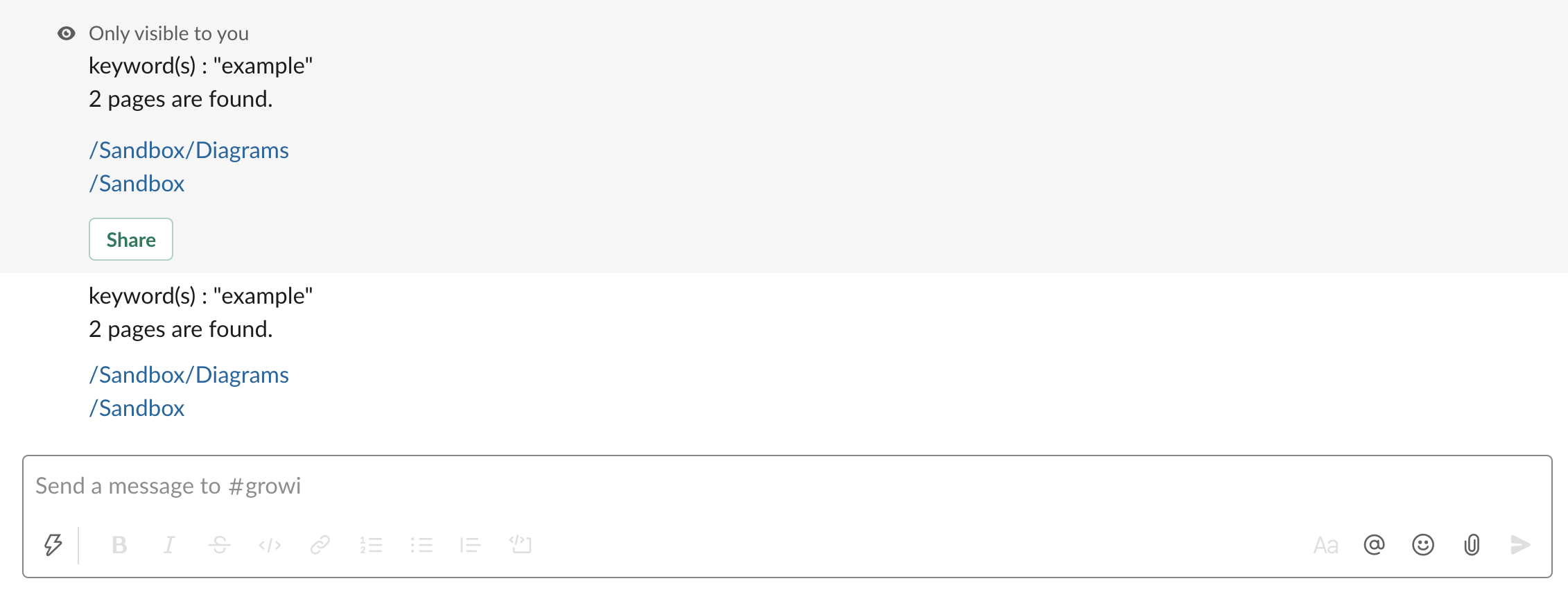
If you have registered your Slack workspace in multiple GROWIs, you can search across multiple GROWI App(s). (This is only available when the Bot type is Official bot or Custom bot with proxy.)
e.g.:
/growi search example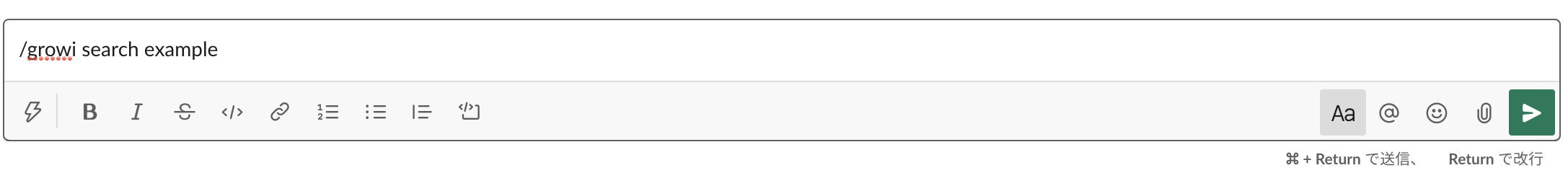
Search results.
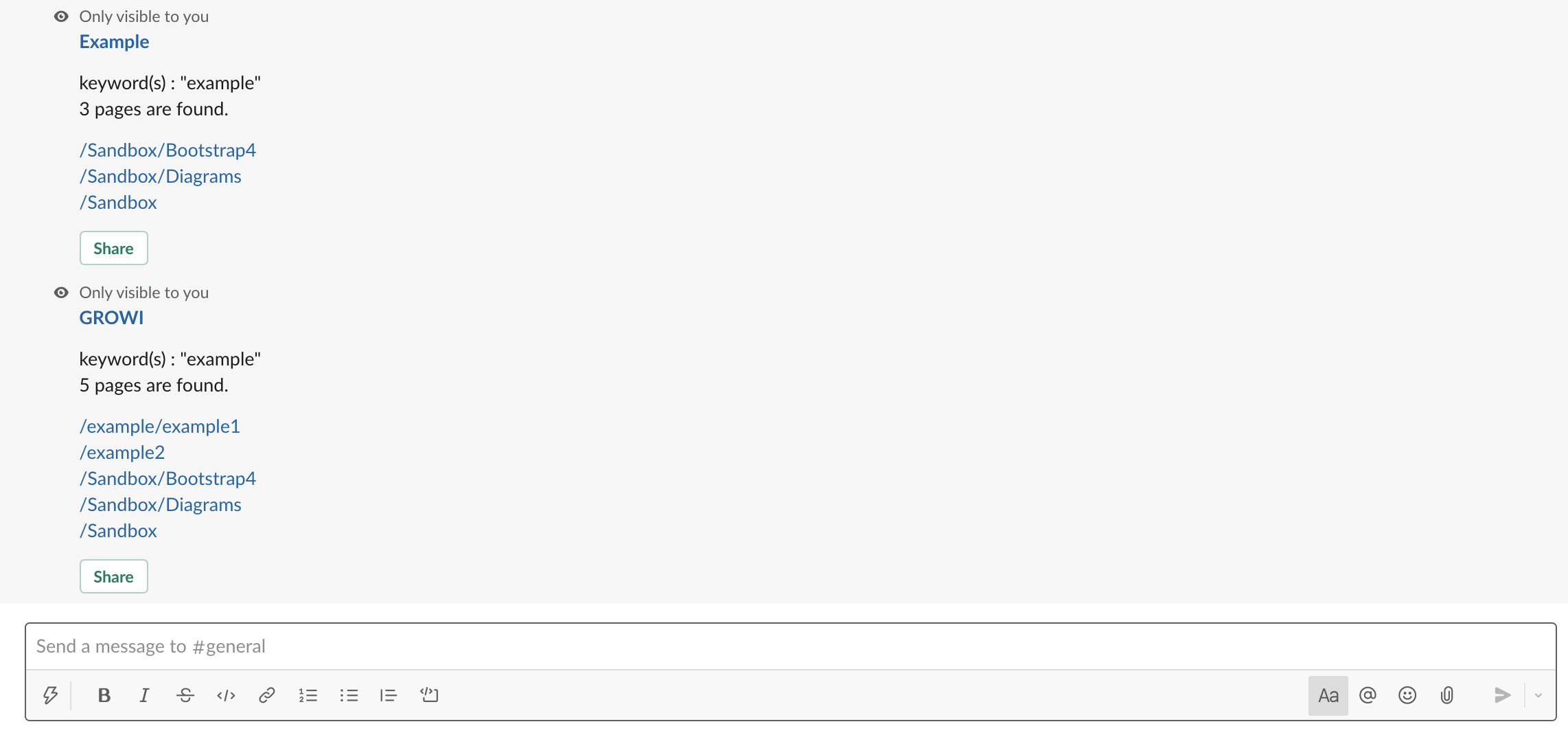
# Create a page from a conversation (Alpha)
- Input
/growi keep. - For the
Oldest datetimefield, input the datetime of the oldest message that you want to use for the page. - For the
Newest datetimefield, input the datetime of the newest message that you want to use for the page. - Lastly, input the page path, then click
Create page. It will create a page with a conversation fromOldest datetimetoNewest datetime.
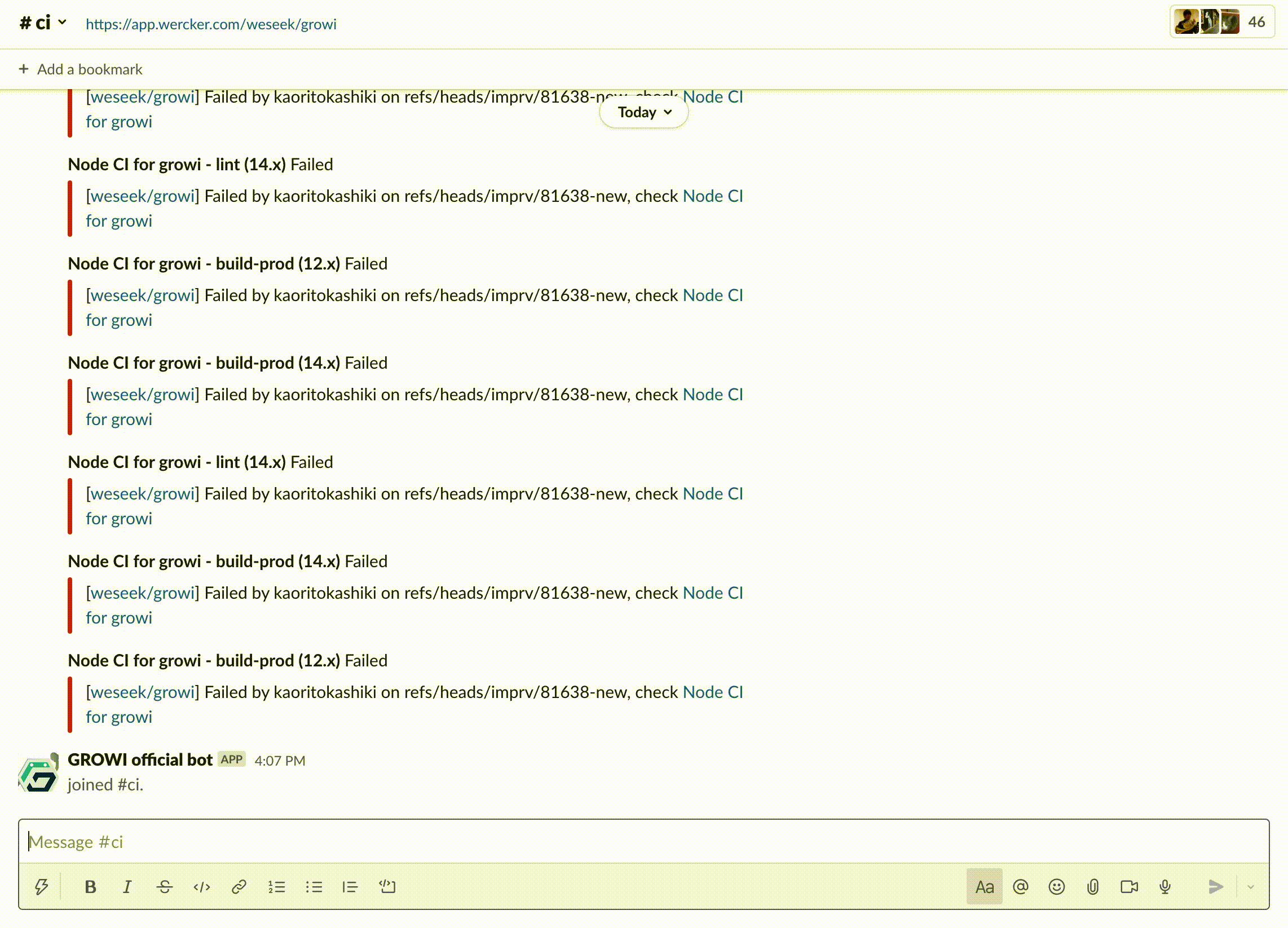
# Show previews of GROWI page on Slack (Unfurl Feature)
With the unfurl feature, a snippet of the GROWI page can be shown when GROWI links are shared on Slack. The unfurl feature is disabled by default and can be enabled from the admin page.
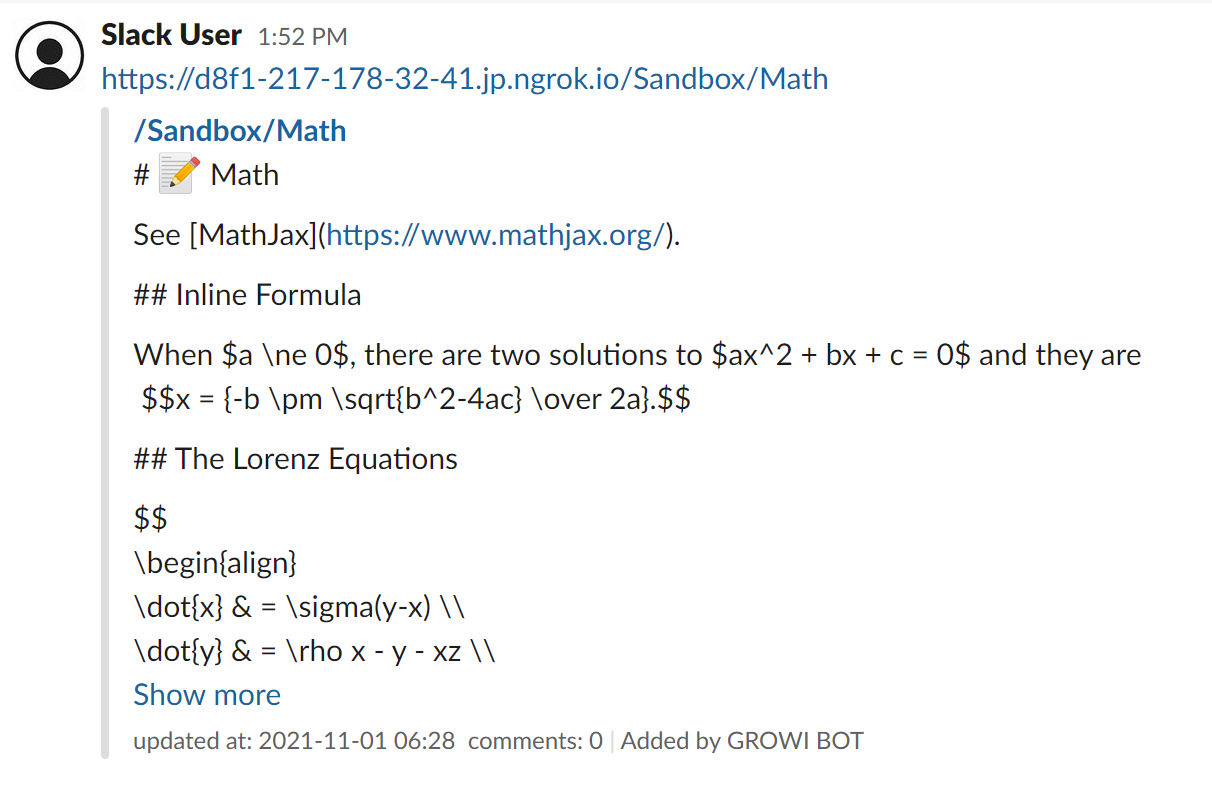
Snippets will not be shown on non public pages.
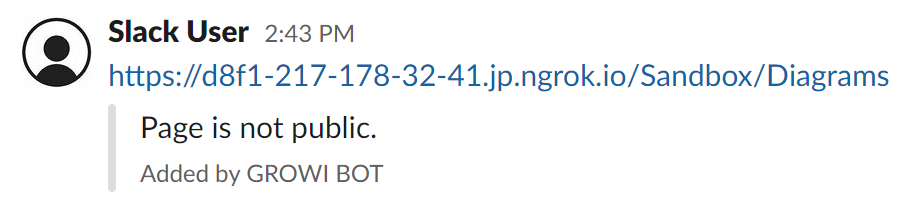
# Check the connected GROWI
By typing /growi status, you can see the GROWI App(s) that are connected to the Slack workspace. (This is only available when the Bot type is Official bot or Custom bot with proxy.)
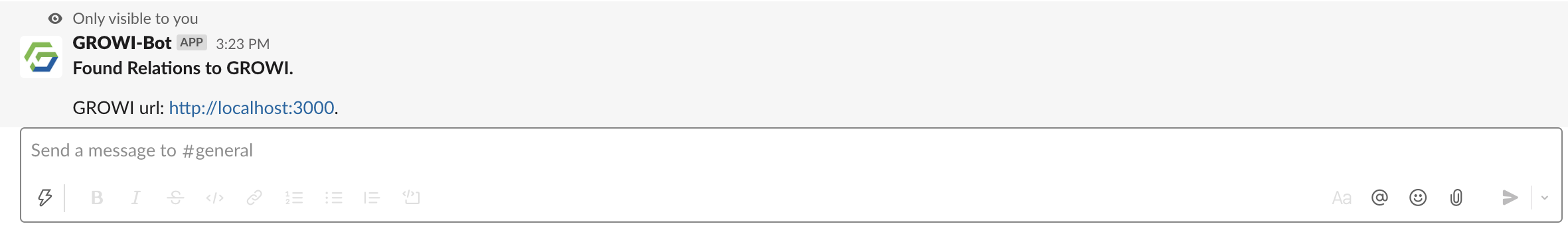
# Unregister the Slack workspace from the GROWI App(s)
Please input
/growi unregister [URL1 of the GROWI App to be unregistered] [URL2 of the GROWI App to be unregistered]..., then the modal as bellow will be displayed. (This is only available when the Bot type is Official bot or Custom bot with proxy.)e.g.:
growi unregister http://example.com http://growi.jp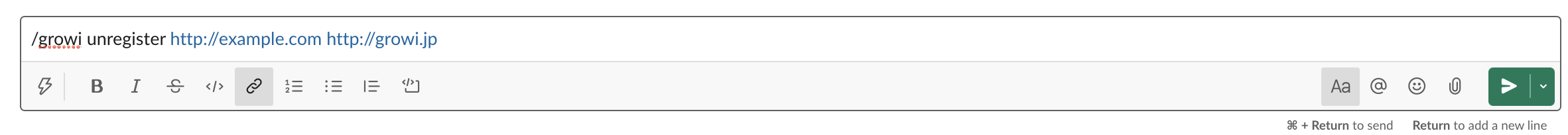
Modal
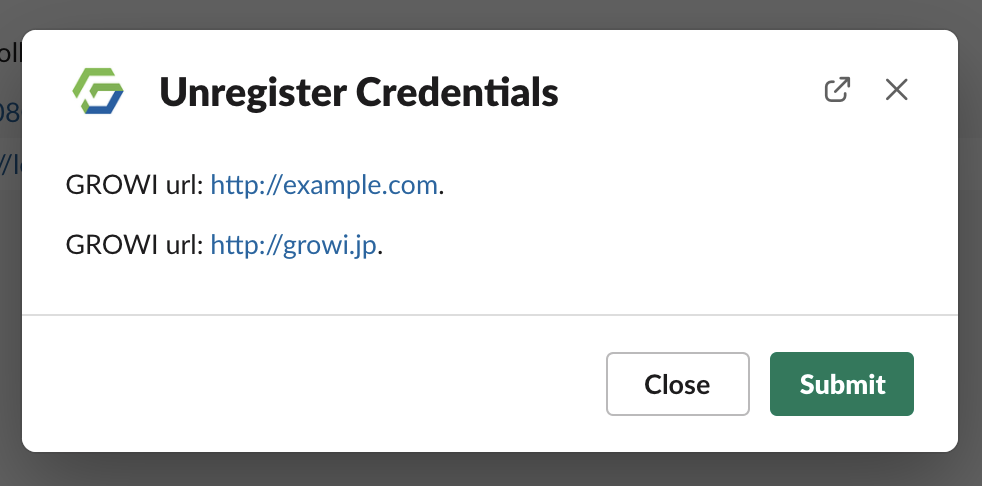
Click on the Submit button.
If following messages are displayed, the unregistration of the Slack workspace is completed.