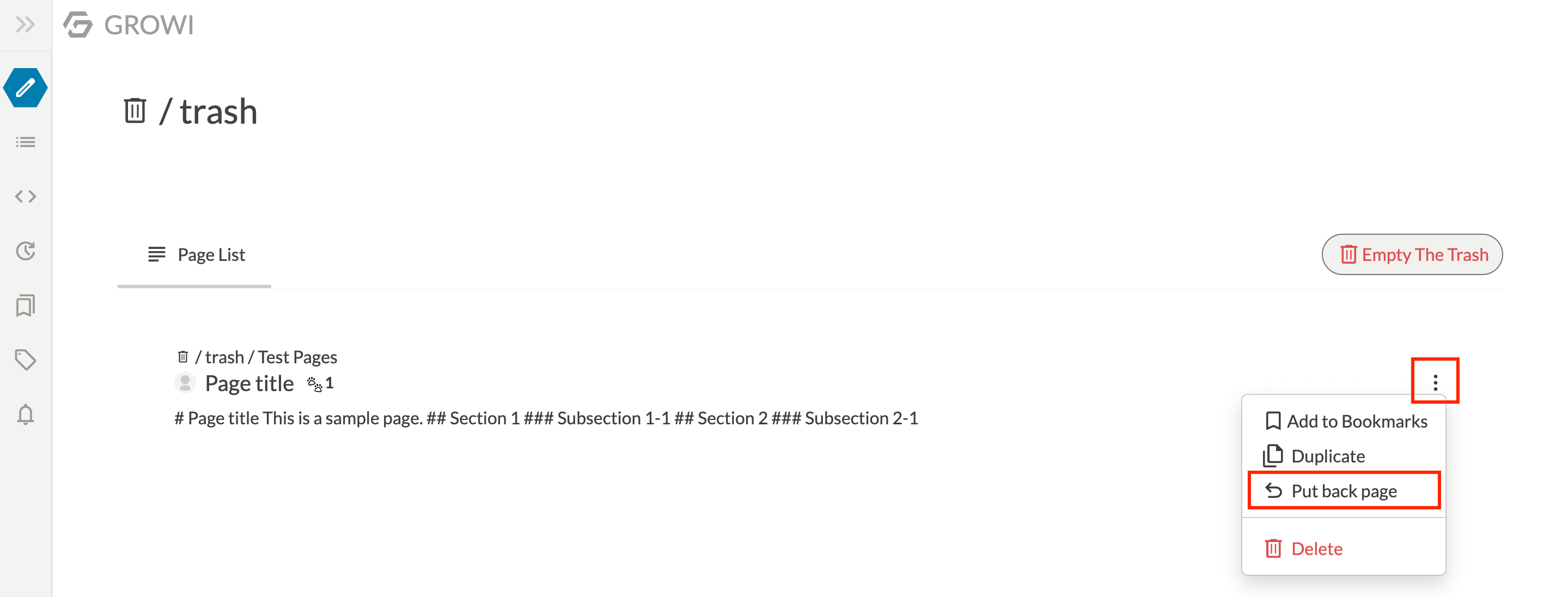# Move/Duplicate/Delete a page
Clicking the three dot leader of the page tool button opens a menu of operations on the current page.
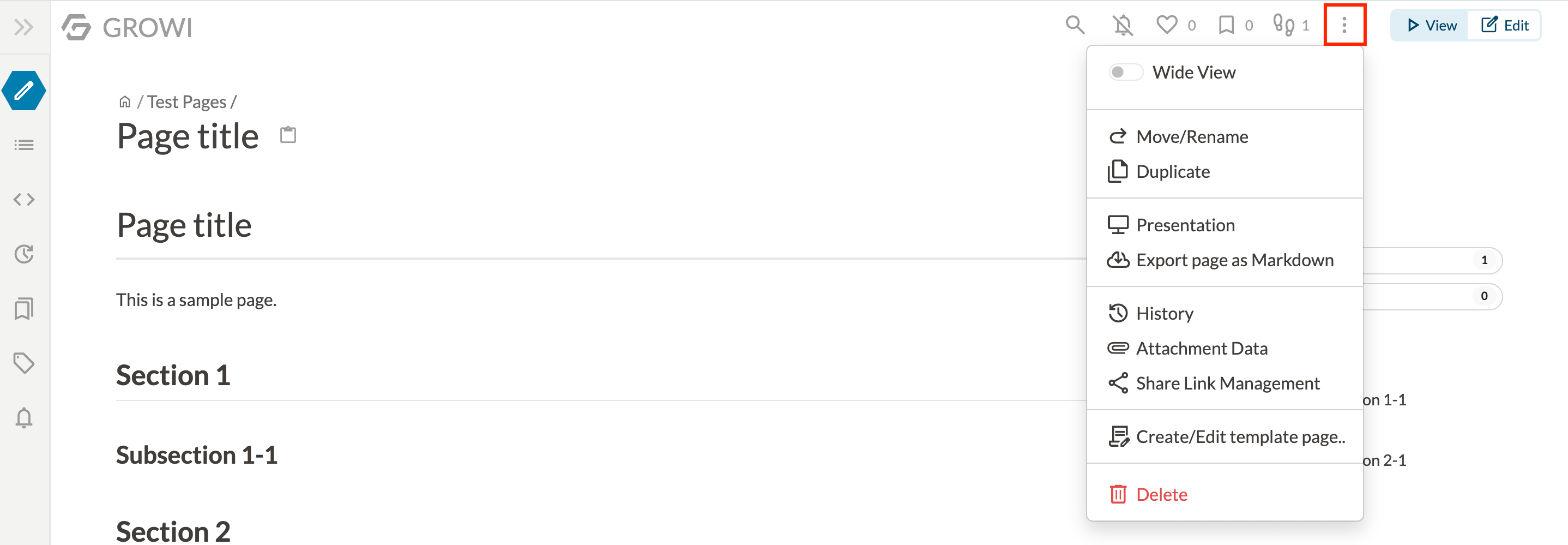
# Move/Rename a page
- Click the three dot leader of the page tool button and select "Move/Rename".
- Enter the new page path in the dialog box that appears.
- Check the options if necessary.
- Click "Rename" button.
# Duplicate a page
- Click the three dot leader of the page tool button and, and select "Duplicate".
- Enter the new page path in the dialog box that appears.
- Check the options if necessary.
- Click "Duplicate page" button.
# Delete a page
- Click the three dot leader of the page tool button and, and select "Delete".
- Check the necessary items in the dialog box.
- Click "Delete page" button.
# Restoring a deleted page
Deleted pages can be viewed and restored from the Trash, except when "Delete completely" is checked.
- Click the trash icon on the sidebar.
- Click on the page you want to restore.
- Click the "Put back" button.
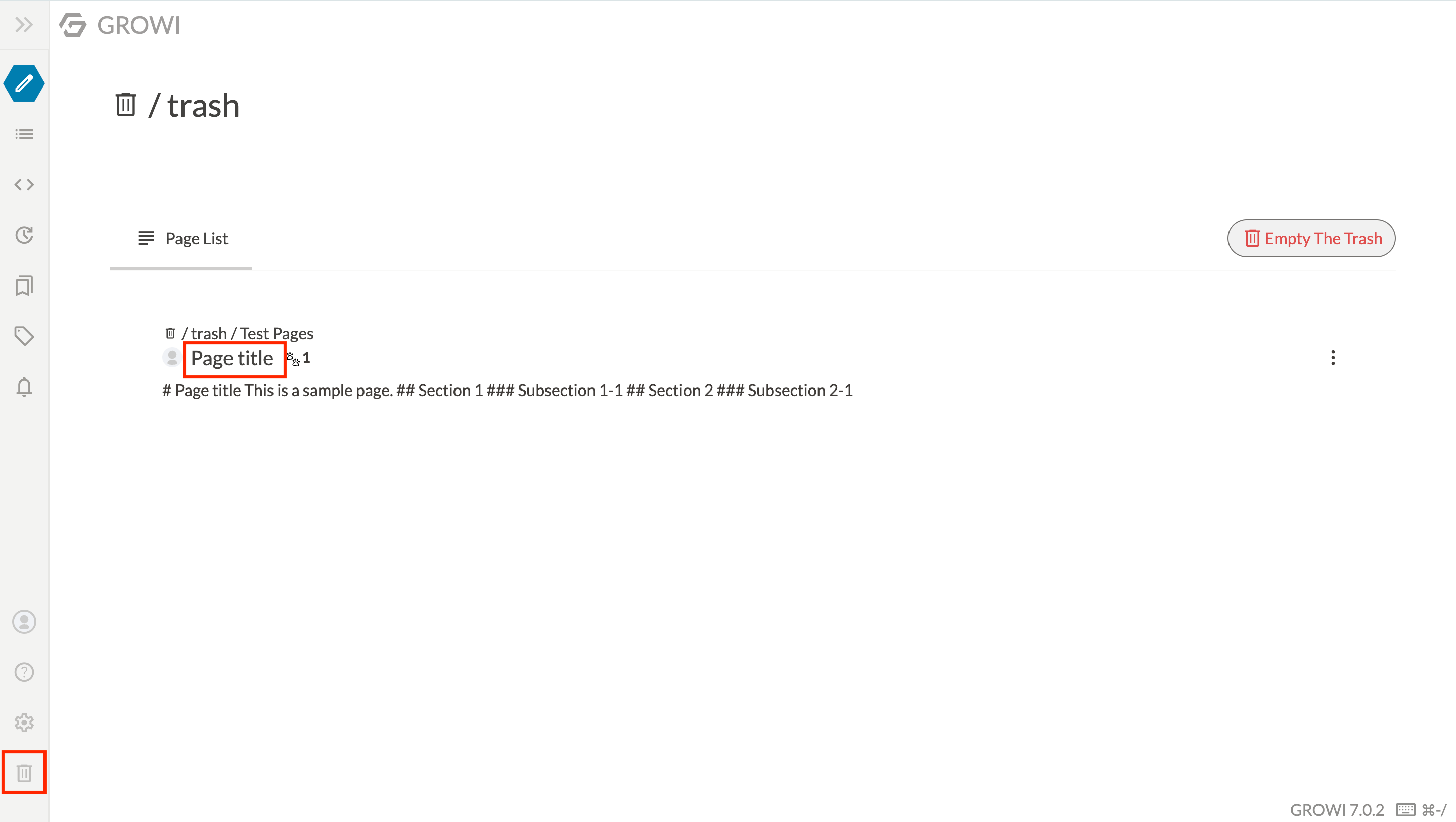
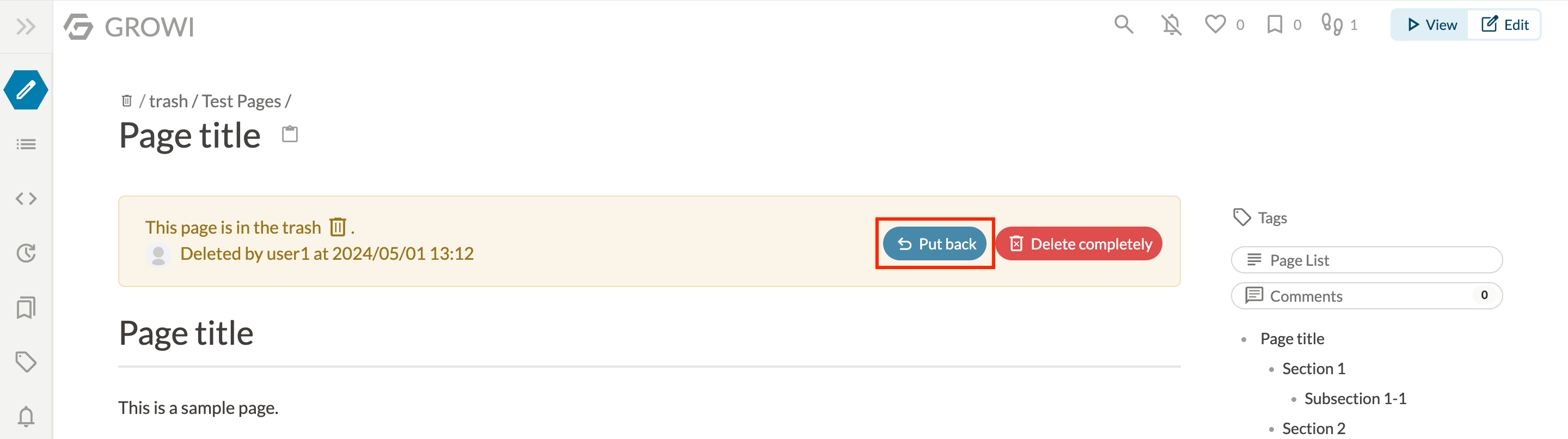
You can also restore a deleted page from the three dot leader.