# Insert links
# Using the insert link function on the toolbar
In edit mode, click the plus button on the toolbar and select "Link".
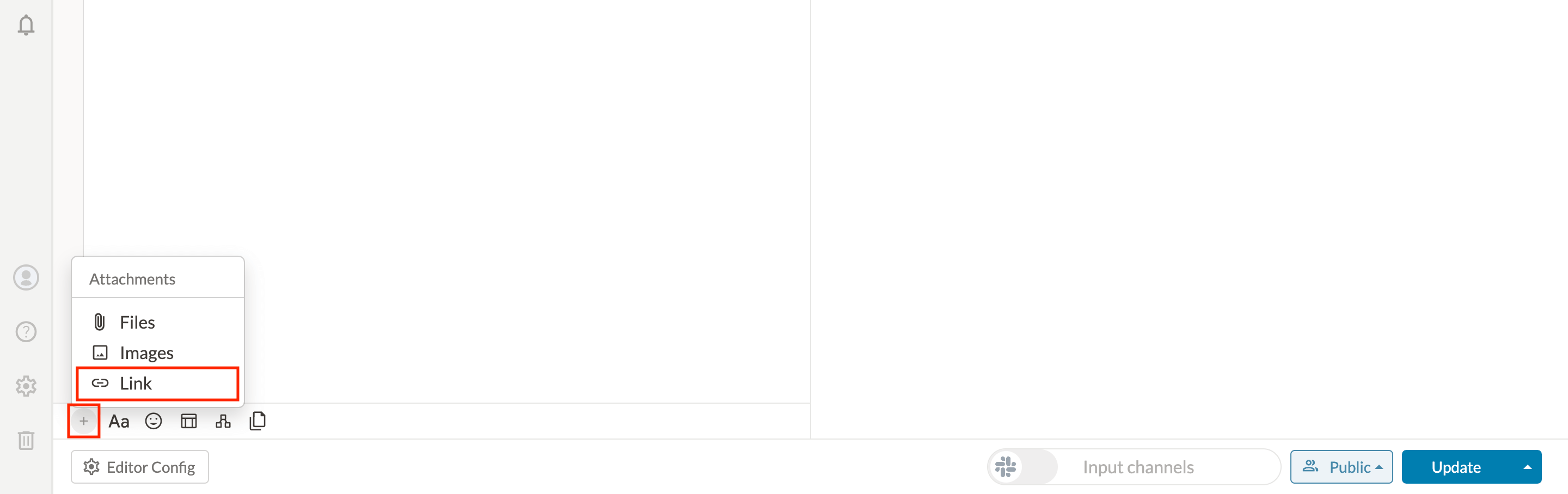
The Edit Link dialog is opened. Enter the Link :
https://docs.growi.org/, Label:GROWI Docsand click the "Done" button.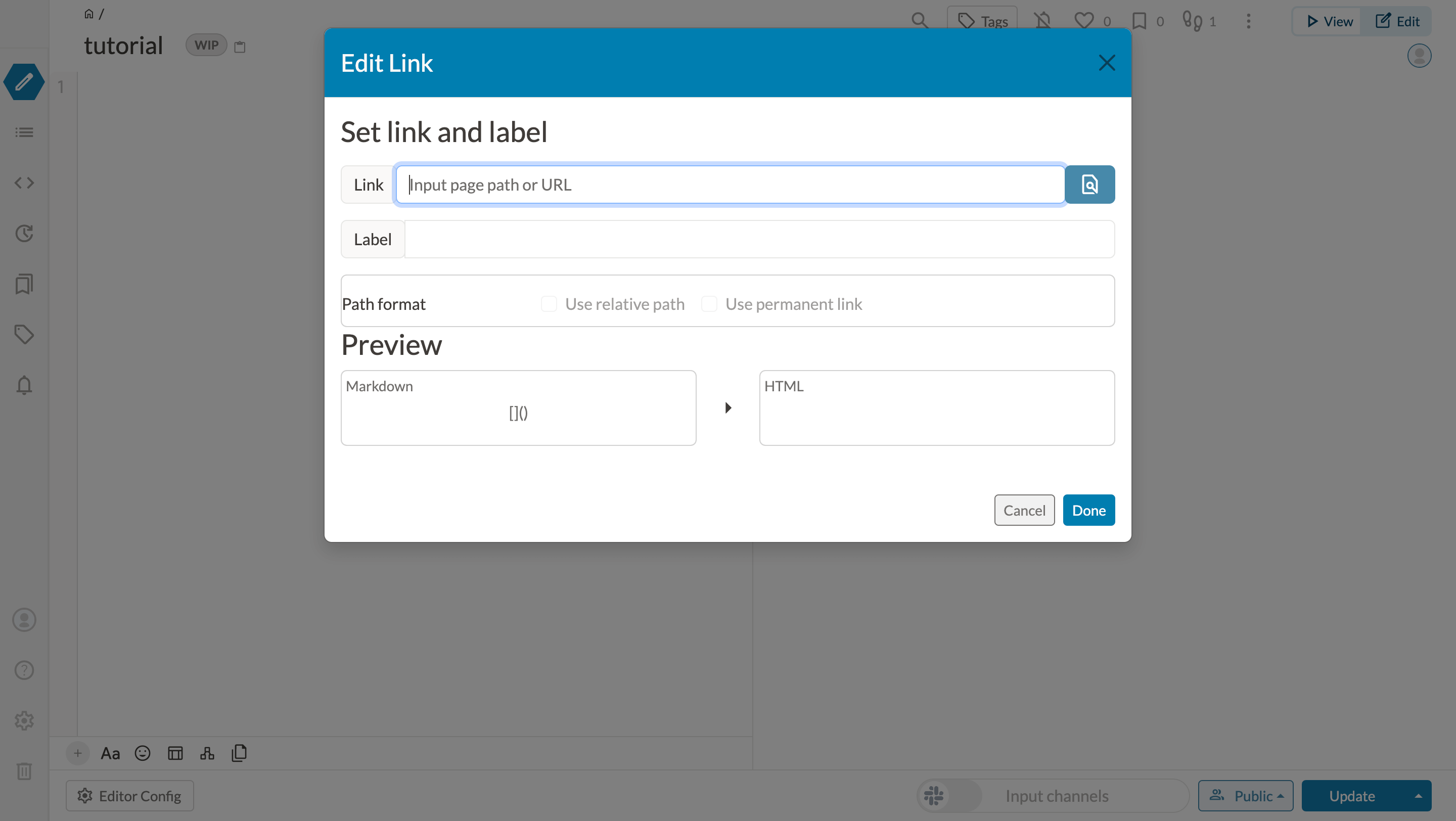
The link is inserted. Check it in the preview.
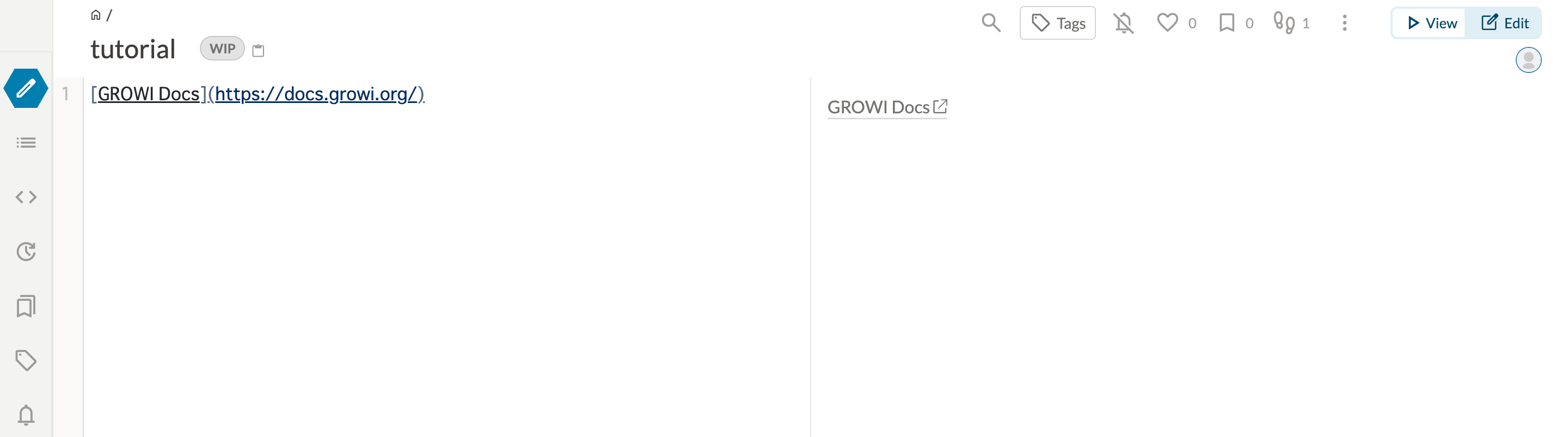
# Writing in Markdown
Write in the edit screen as follows.
[Label](URL or page path)