# Audit Log
Actions taken by users, such as login, logout, and create page, can be viewed and searched from the administration screen.
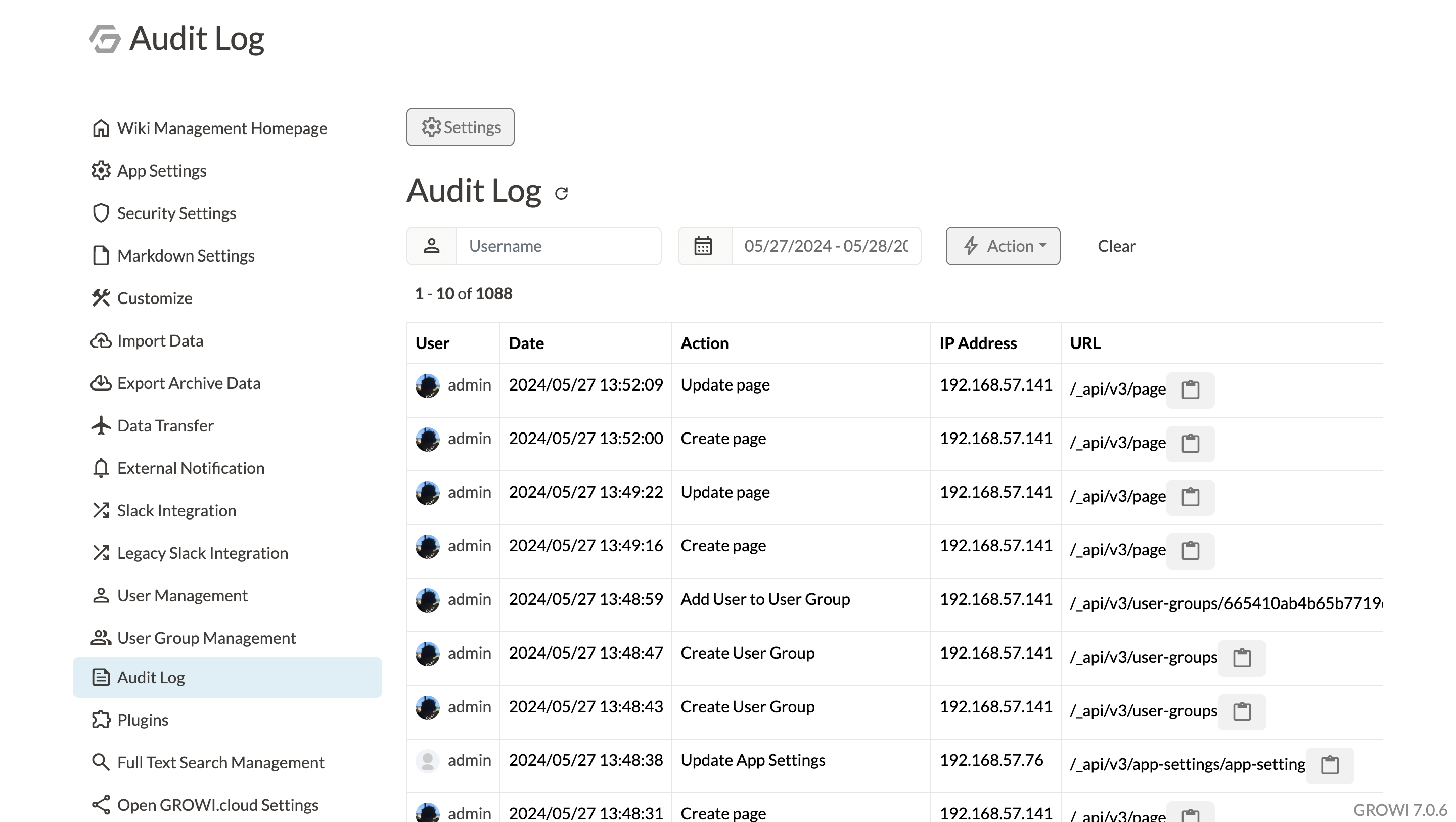
# Setup
# Information displayed in table
- Username
- Time the action was performed
- Action
- URL
# Search
You can search the Audit Log by user name, date, or action name.
# Username
You can search by username. Search results are categorized into three types.
- Active User
- Active User
- Inactive User
- Inactive (unauthorized, invited, or suspended) user
- Active Snapshot User
- Username at the time the action was taken, including deleted users
# Date
You can search for a specific date or range of dates.
# Action
You can narrow down the search to a specific action.