# Upgrading GROWI to v4.2.x
The content width of the page has been adjusted to be narrower and centered.
Along with that, the location of the content related to the page has changed.
# Upgrade MongoDB to v4.4
WARNING
This page content is a necessary operation when your system use MongoDB v4.2 or below.
See here to upgrade Mongo.
# Change the location of content related to the page
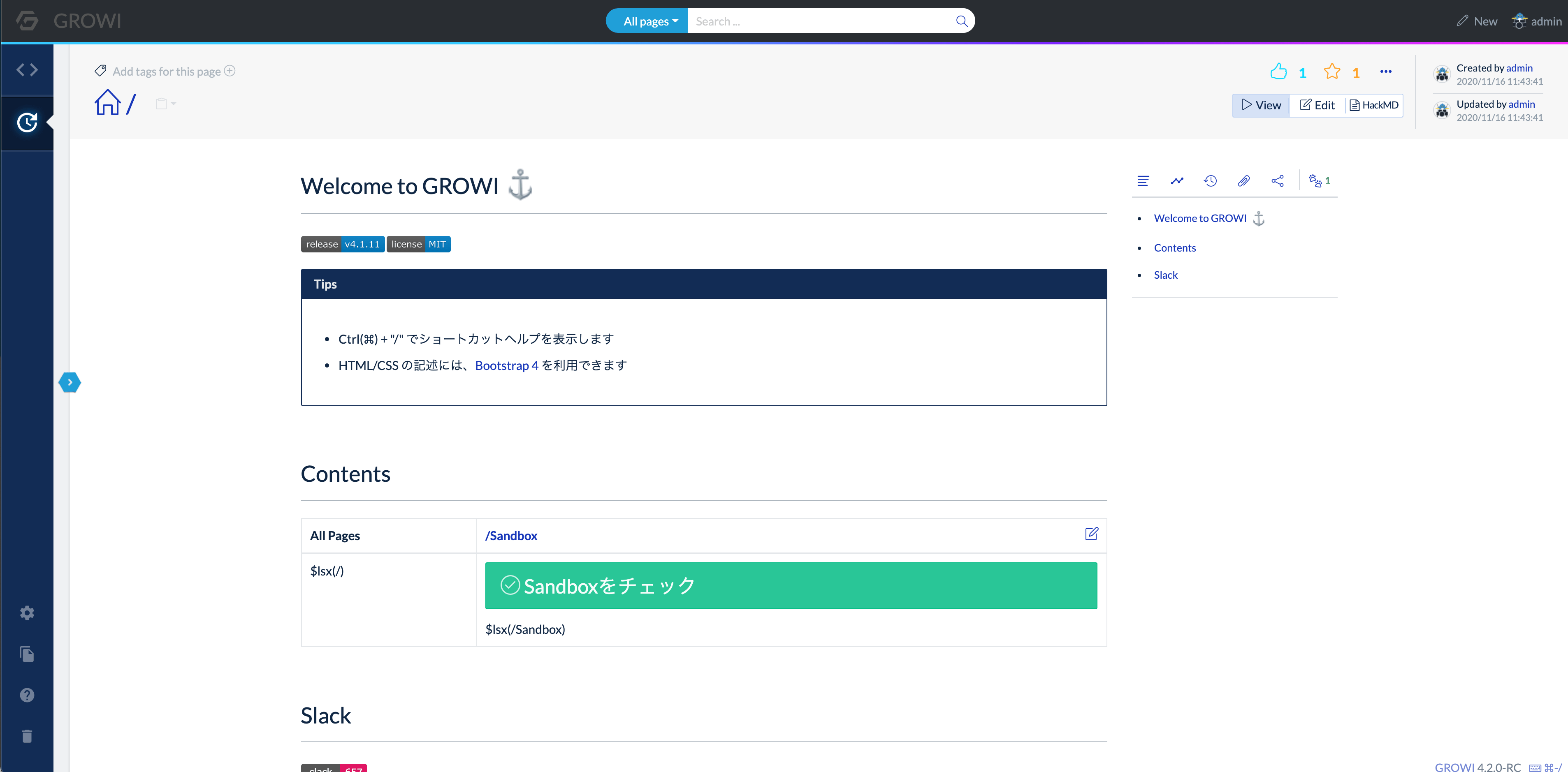
TIP
There are no major changes.
You can control the number of items displayed in the list on the admin page.
# Operations about the page
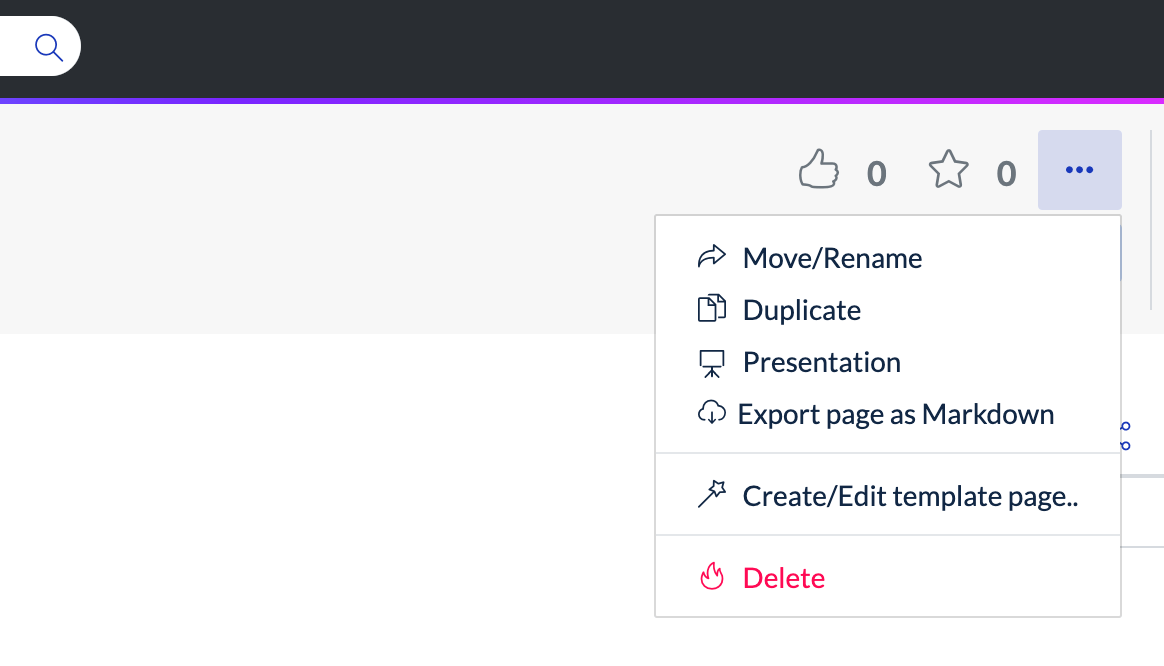
You can operate the page by pressing the three dots button on the upper right.
e.g. rename, duplicate, delete
# Switching to editor mode
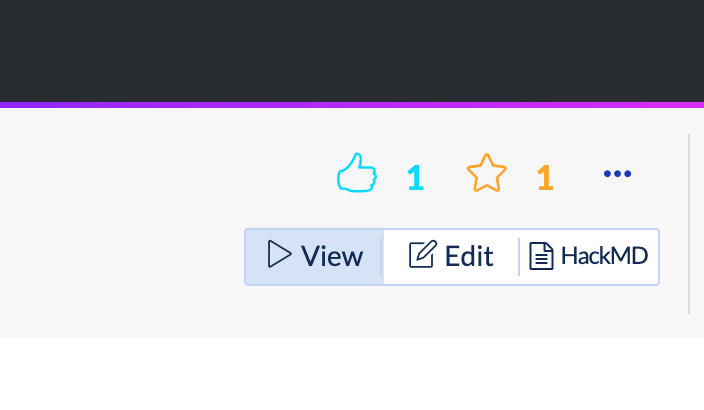
When changing the edit mode,
how to switch the page display mode has been changed tabs to a button.
# View information related to the page
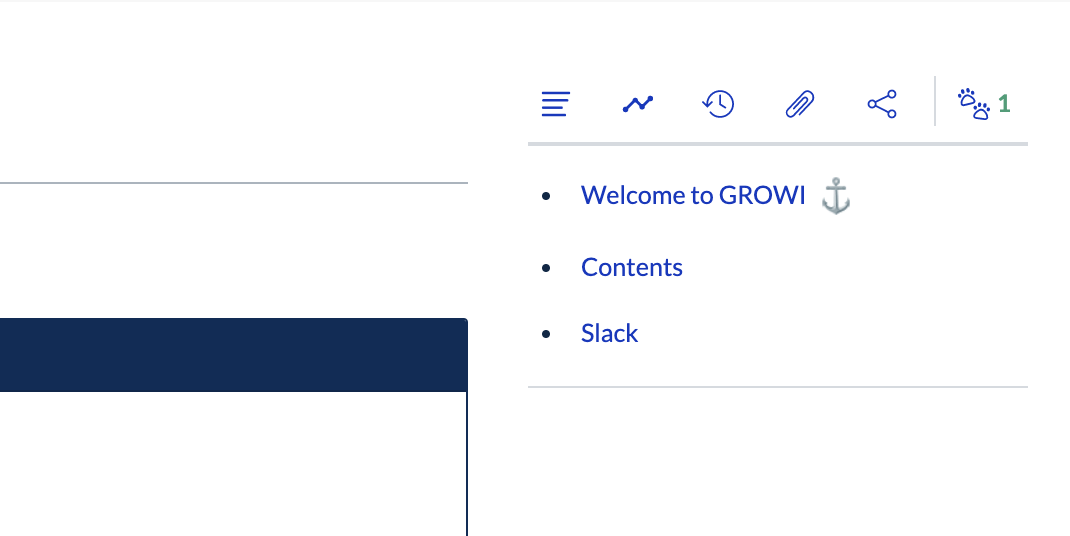
You can see each content information by clicking these icons.
# Check before upgrading
- Check if MongoDB has been upgraded to v4.4.
- Inform your GROWI users of the layout changes.